UTM BUILDER
Free UTM links builder from 360nrs.
Prepare your URLs for success before launching your campaigns
Use our UTM link generator to efficiently add tracking tags to your links.
Are you looking for the most effective way to track your campaign performance and ensure that each click provides valuable data?
By adding UTM parameters to your links, you can identify exactly how users interact with your SMS, Mail, or WhatsApp campaigns, thus optimizing your marketing strategies. Just enter the base URL in our form and select the parameters you need.
Our tool is designed to facilitate the creation of trackable links, allowing you to measure the success of your efforts and make informed decisions for future campaigns.
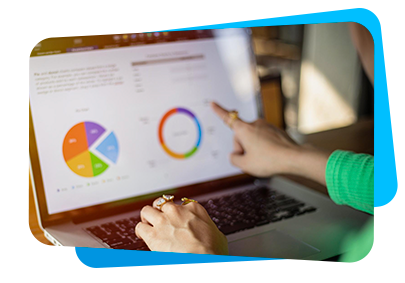
Generate your URLs with UTM parameters
With our UTM builder, ensure you use well-tagged URLs to correctly analyze all your campaign metrics.
Frequently asked questions about our UTM BUILDER and the generation of utm urls
Answer all your questions about the usefulness and implementation of UTM links in your campaigns.

UTM parameters (Urchin Tracking Module) are text fragments added to the end of a URL to track the effectiveness of digital marketing campaigns. These parameters allow you to obtain detailed information about how users interact with your links and arrive at your websites.
The five standard UTM parameters are:
- utm_source: Identify the traffic source, such as a search engine, newsletter, or social network.
- utm_medium: Specify the medium used to reach the site, such as email, SMS, CPC, or banner.
- utm_campaign: Name the specific campaign the link is contributing to, allowing differentiation between different marketing efforts.
- utm_term: It is used to identify the paid keywords in a paid search campaign.
- utm_content: Helps differentiate between links that point to the same URL but are located in different places or have different ad texts.
Using these parameters in URLs allows you to analyze the effectiveness of your campaigns and better understand user behavior, facilitating continuous optimization of marketing strategies.
A UTM builder is a tool that allows you to create customized URLs by adding UTM (Urchin Tracking Module) parameters to your links. These parameters are tags added to the end of a URL and help track the origin and effectiveness of your marketing campaigns in analytics platforms like Google Analytics.
Using a UTM builder can help you in your digital marketing in the following ways:
- Improve tracking: Allows precise tracking of where visitors come from, which campaigns are generating the most traffic, and which are most effective in terms of conversion.
- Resource optimization: By identifying which campaigns and channels are most effective, you can better allocate your budget and resources, improving the ROI of your marketing campaigns.
- Data-driven decision making: Provides concrete analytical data that facilitates informed decision-making on how to adjust your strategies to maximize efficiency.
- Campaign personalization: Allows you to adapt and personalize campaigns for different audience segments based on performance observed in UTM reports.
UTM tracking codes are fundamental in digital marketing for several reasons:
- Accurate Performance Measurement: UTMs allow marketing specialists to accurately measure how different sources, mediums, and campaigns contribute to website traffic and goal conversions.
- Campaign Optimization: By identifying which channels and tactics are most effective, you can optimize your marketing efforts and redirect resources to strategies that generate better results.
- User Experience Personalization: The data obtained through UTMs can help personalize and improve user experience on your website, offering more relevant content based on their interests and previous behaviors.
- Improved Decision-Making: UTMs provide valuable data that can influence strategic decisions, from real-time campaign adjustments to planning future marketing initiatives.
In summary, UTM codes are key tools for any marketing professional who wants to understand and improve the impact of their online campaigns. Its ability to segment and analyze specific data makes them indispensable for a successful and data-driven marketing strategy.
A UTM URL is a web address that has been enhanced with UTM (Urchin Tracking Module) parameters to track specific information about how visitors interact with your marketing campaigns. These parameters allow the analysis of the performance of different sources, media, and marketing content, helping marketers optimize their efforts and resources based on accurate data.
To create a UTM URL, follow these steps:
- Select the base URL: Start with the web address to which you want to direct traffic.
- Add the UTM parameters: Use the following parameters according to your needs:
- utm_source: Define the source where the traffic comes from, for example, Facebook, newsletter.
- utm_medium: Specify the marketing medium used, such as email, SMS, WhatsApp.
- utm_campaign: Assign a name to your campaign to identify it, for example, summer_sale.
- utm_term: It is used for tracking keywords in paid ads.
- utm_content: Difference between similar content within the same campaign.
- Combine the URL and parameters: Use question marks and ampersands to separate the base URL from the UTM parameters and between them. For example:
https://yourwebsite.com?utm_source=facebook&utm_medium=social&utm_campaign=venta_verano
Creating a UTM URL is easy with the help of a UTM builder, which automates this process and ensures that parameters are added correctly for effective tracking.
The utm_source parameter is essential for identifying the traffic source of your marketing campaigns. This parameter helps you understand where your visitors are coming from, allowing you to assess which sources generate more traffic and conversions.
- SMS: By adding a UTM to your SMS campaigns, you can know how many people clicked on your message.
- Email marketing: To track the success of your email campaigns, you can use utm_source to identify the email campaign. For example:
https://yourwebsite.com?utm_source=newsletter_agosto
Effectively using utm_source allows you to monitor and optimize the performance of your traffic sources, making adjustments as necessary to maximize the impact of your marketing campaigns.
The utm_medium parameter is used to specify the medium through which the visitor arrived at your website. This parameter is crucial for differentiating between different types of marketing channels and understanding which mediums are most effective in reaching your goals.
The utm_campaign parameter is essential to identify and track the different marketing campaigns. This tag allows you to know the success of each specific campaign and compare their results.
Here we explain how to correctly define utm_campaign to maximize the effectiveness of your marketing strategies:
- Define the goal of the campaign: Before creating a campaign, it is essential to have a clear objective. This could involve increasing brand awareness, promoting a new product, or boosting sales during a specific season.
- Choose a descriptive name: The name of your campaign should be brief, descriptive, and easily identifiable. For example, use product_launch or summer_sale.
- Maintain consistency: It is important to use the same campaign name across all media and channels to ensure that the data is properly grouped in your analytics tools.
- Implement the campaign: Once the name is defined, include the utm_campaign parameter in all the URLs that are part of the campaign. For example:
https://yourwebsite.com?utm_source=facebook&utm_medium=social&utm_campaign=venta_verano
Strategically using the utm_campaign parameter allows you to have detailed control over tracking and evaluating the performance of your campaigns, which is crucial for adjusting and optimizing your marketing strategies based on the results obtained.
The utm_content parameter is used to provide additional details about the specific content of an ad or link within the same campaign. This parameter is especially useful for conducting A/B tests or for differentiating links that direct to the same destination but are located in different contexts or formats on a page.
Using utm_content allows you to optimize the tracking of your ads in the following ways:
- A/B Testing: By changing the call-to-action (CTA) text or graphic design in different versions of an ad, you can use utm_content to identify which version performs better.
- Location differentiation: If you have the same ad placed in different parts of a page or on different pages, utm_content can help you determine which location generates more traffic or conversions.
- Content segmentation: When you use multiple types of content in a campaign, such as images, videos, or texts, utm_content allows you to track which type of content is most effective.
In summary, the correct use of the utm_content parameter significantly improves the tracking and effectiveness of your advertising campaigns by allowing you to identify and analyze the impact of specific variations in your ad content.
A UTM generator is a tool that facilitates the creation of customized URLs with UTM parameters to track the performance of your digital marketing campaigns. Using a UTM generator offers multiple benefits that can optimize your marketing efforts:
- Simplicity and speed: A UTM generator allows you to quickly create URLs with UTM parameters without manual errors.
- Consistency in tagging: Ensure consistency in the way links are tagged across different campaigns and media.
- Improvement of campaign tracking: It allows for detailed tracking of traffic sources, communication mediums, and the performance of specific content.
- Integration with analysis tools: UTM generators are designed to work seamlessly with analytics platforms, ensuring that the captured data is presented in a way that is easy to interpret.
- Easy link distribution: Once created, UTM links can be easily distributed across multiple channels and platforms, ensuring that all interactions are properly tracked and attributed to the appropriate campaign.
- utm_source: This parameter identifies the specific traffic source from which visitors are coming. It is crucial for determining which platform or provider is generating visits.
- utm_medium: It reflects the medium or channel through which the traffic was received. This parameter helps to understand which type of marketing effort is working best.
- utm_campaign: It is used to identify the specific marketing campaign being measured.
Ensuring that your UTM parameters work correctly is crucial for the effective tracking of your digital marketing campaigns. Here we offer you some strategies to verify and ensure their proper functionality:
- Review the structure of your URLs: Before launching a campaign, verify that the URLs with UTM parameters are structured correctly.
- Run tests before launching: Before publishing your UTM links live, run tests to see if the parameters are correctly recognized by your analytics tools.
- Check your analysis reports: Once your campaigns are active, check the reports in your analytics tool to ensure that the UTM parameters are capturing and displaying the information as expected.
- Use UTM validation tools: Consider using online tools that validate the structure of your UTM URLs to identify and correct common errors.
- Maintain consistency in naming: Make sure that the use of uppercase, lowercase, and spaces in your UTM parameters is consistent.
Correctly interpreting the data obtained through UTM URLs in Google Analytics is crucial to evaluating the performance of your digital marketing campaigns and making informed adjustments. Below, we provide you with a step-by-step guide on how to read and understand this data:
- Access Google Analytics: Log in to your Google Analytics account and select the property corresponding to the website you are analyzing.
- Navigate to the Acquisition section: Within Google Analytics, go to the Acquisition section and then select All Traffic followed by Channels.
- Explore the campaigns: To view specific data for your UTM campaigns, select Campaigns within the Acquisition section and then All campaigns.
- UTM parameter analysis: Within the campaign view, you can delve into each campaign to see the effects of specific parameters such as utm_source, utm_medium, and utm_campaign.
- Evaluate the performance: Compare the performance of different campaigns and sources using Google Analytics metrics.
- Make data-driven decisions: Use the collected information to make informed decisions on how to optimize your future campaigns.
Understanding and analyzing UTM data in Google Analytics allows you not only to measure the success of your campaigns but also to optimize your marketing strategies to achieve better results in future initiatives.
SIGN UP FREE NOW
An unprecedented ROI in your transactional and promotional Marketing actions
More than 20 years experience
Specialized support
Free test
 Try it free without obligation. APIs and integrations available.
Try it free without obligation. APIs and integrations available.

